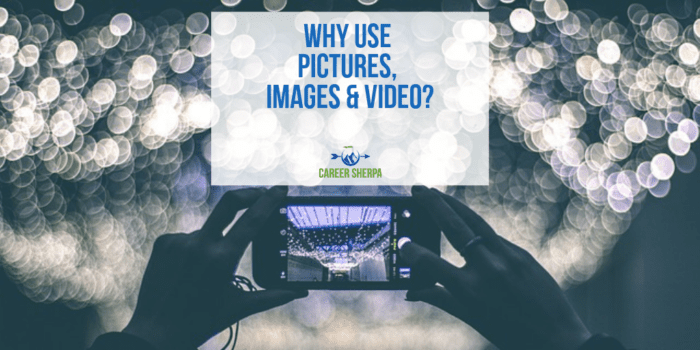Have you heard? Visual marketing is hot! Businesses are using pictures, images and video to promote themselves and their products and services.
You can too!
If you have been ignoring the power of visual content, maybe now is the time to start. Don’t you want to increase the number of people viewing, sharing and engaging with what you share or write?!
In speaking with job seekers, business owners and companies, I hear things like, “I don’t know what to share”, “we wouldn’t benefit from using visuals” or “my business isn’t visual.”
But what you will see if you look on social media is that there are all types of people (and companies) creating and sharing visuals.
Why Is This Happening?
We are using mobile devices, we are overwhelmed by information and we are busy!
- Pictures instantly tell a story (and we see pictures faster than we can read text).
- Images also help people feel emotionally connected to the content!
- Web content containing visuals like images or videos perform better — on average, receiving up to 94% more views. (source)
Using pictures, images and video is one more way to get people to know, like and trust you. And they’ll remember your message better too!

Types of Visual Content To Create and Use
As a job seeker, think about samples of work or messages you want to get out to your followers and connections.
Pictures, images and video are three different types of visuals you can use as status updates on social networks or within marketing campaigns and newsletters.
Pictures
There’s nothing fancy required here. Share your photos featuring you, fellow employees, key clients, events, volunteering, projects, successes.
Images/Graphics
Add images to your social media posts. You can create memes, testimonials, quotes, infographics, process maps, guidelines, reading lists, or wordclouds.
Video
Record “How to” videos, customer testimonials or day-in-the-life videos.
You can try interviewing people on video. (Facebook Live, Zoom, Instagram Story or even LinkedIn) Read Use Video To Amplify Your Brand for more help.
And you may want to check out CareerBrandVideosTM These are customized kinetic animation videos that show your personality, subject matter expertise and testimonials.
Best Tools To Use
Creating visual content is easier than you think! Free Tools For A Better Online Presence lists 8 free tools you can use to create and share visuals.
Sources for Photos
Take your own photos or use Pixabay, Pexels, Morguefile, Death To Stock, Unsplash. (Other sources of photos may require you provide attribution). This is one reason I like to use these four sources; no attribution is required.
Photo Editing/Graphics/Micro-Content
Whether you want to add text to a photo or create your own image from scratch, I recommend these free tools.
Pablo by Buffer
Infographics
There are numerous free tools to help you create infographics. Visme, Venngage and even Microsoft PowerPoint can be used to create infographics as well.
To learn more about creating infographic resumes, I wrote this post and shared 4 infographic resume templates!
Social Sharing
Share your images on LinkedIn, Instagram, Twitter and Facebook as a post or status update!
Even your headshots and banners on your social media profiles can be used to brand you and your message.
If you only want to focus on LinkedIn here are some ideas to make your profile more visual:
- LinkedIn says “simply having a profile photo results in up to 21x more profile views and 9x more connection requests!” Update your headshot and banner/header image!
- Don’t stop there. Transform your LinkedIn profile into a visually stunning portfolio! Read Make Your LinkedIn Profile Media Rich
- Imagine adding a video message as a status update on LinkedIn? You can. See some examples in this LinkedIn announcement.
Visually Show Your Brand
Pinterest is also an easy way to get started. Use it as a visual scrapbook to house your career successes. Consider it your career portfolio.
Follow Career Sherpa’s board Pinterest: Pin, Pin on Pinterest.
And Instagram is another social platform that can help grow your reputation and inform and educate your existing followers.

Hannah Morgan speaks and writes about job search and career strategies. She founded CareerSherpa.net to educate professionals on how to maneuver through today’s job search process. Hannah was nominated as a LinkedIn Top Voice in Job Search and Careers and is a regular contributor to US News & World Report. She has been quoted by media outlets, including Forbes, USA Today, Money Magazine, Huffington Post, as well as many other publications. She is also author of The Infographic Resume and co-author of Social Networking for Business Success.