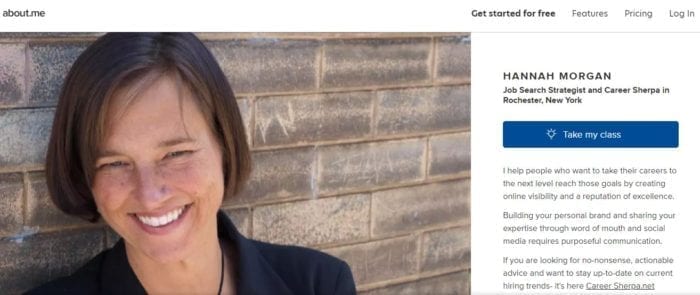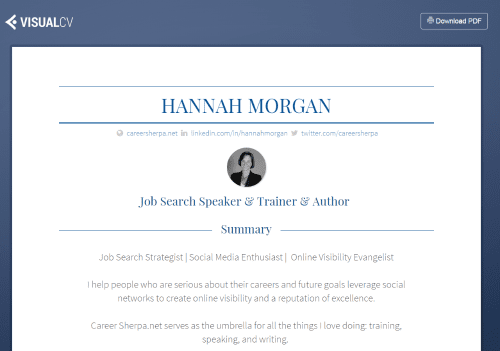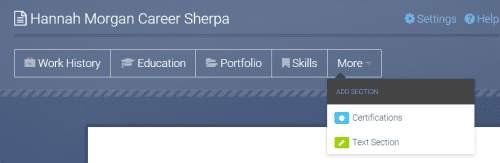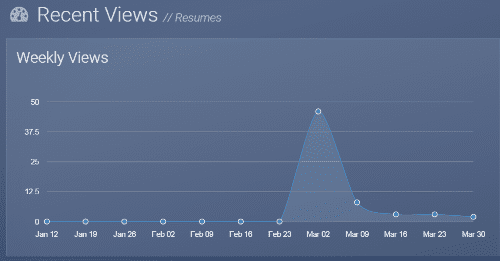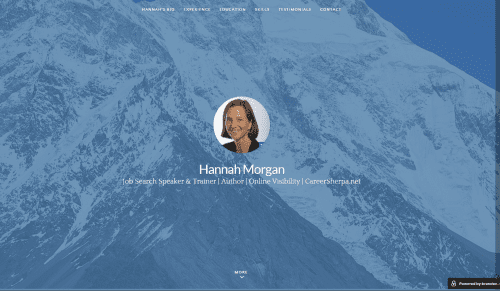Are you looking for a tool to help you quickly build your brand and online visibility?
These tools offer just that!
According to Jobvite, 93% of recruiters will review a candidate’s social profile before making a hiring decision.
Isn’t it important that they find the best possible stuff about you?
The best way to do this is to build a personal website with your name as the domain (website address). But that sometimes sounds to complicated or too much of an investment.
These three tools offer a way to quickly create an online portfolio or page summarizing your expertise and skills.
Building your brand and online visibility is only the first step. Once you’ve created your profile, the most important step is to make sure you share it through social updates and email.
Let’s start with an overview of the products and their features. By the way, they all have a free version (or you can upgrade for greater functionality).
about.me
about.me is a single landing page to showcase who you are and what you do.
Key Features of About.me
- A single destination online to give your pitch
- Add a callout button to drive visitors to take action
- Add links to social media sites
- Choose your design layout
See the pricing options for expanded features here.
You can add links and add social media buttons to help people find your profiles and connect with you there.
VisualCV
VisualCV has some features that make it a bit different from the others. I wrote a post about them here.
Key Features of VisualCV
- Becomes an online portfolio (accepts multi-media uploads)
- Track resume views and downloads
- Choose from Multiple platforms/formats: web, mobile, and PDF format
- Spread the word and share the link to your VisualCV
Content
Uploading the content is as easy as selecting your LinkedIn profile or if you prefer, you can use the Word version of your resume or PDF.
I would encourage you to include links to content related to you and embed images to make this a portfolio of your work, not just a clone of LinkedIn or your resume.
It is obviously simple for someone to download a pdf version of your portfolio. This service doesn’t offer a contact option, so it is important for you to include your email address if you are interested in being contacted.
VisualCV says “By default, contact information (such as email, telephone) is hidden on public CVs unless you use the special share links that the system provides. This ensures that only people that you have explicitly shared the link to will be able to contact you.”
I might suggest you include your email address as “yourname [at] email [dot] com” which makes it a bit more difficult for unscrupulous organizations/individuals to scrape your information.
You can choose from several different layout/formats as a free user.
Key Words/SEO
Since this has lifted content from your LinkedIn profile, it should already contain the appropriate keywords throughout your content. Also, be sure to name the resume using your name so that it shows up in search results.
Sharing
Once you’ve finished your VisualCV, it will prompt you to share it. Remember, what good is your profile if no one knows about it. Share it with your network. Include the link to your VisualCV to your social profiles, including LinkedIn. Cross-listing these profiles is a good way to ensure it is discovered. You can even include a link to your VisualCV in your email signature.
Analytics
Assess how many people have clicked on your page using the analytics provided by VisualCV. When you use the email my profile option, you will receive notification from VisualCV when the emailed link has been viewed. You can also track the number of views.
Branded.me [UPDATE, this is no longer available]
But keep reading, more tools are below!
Don’t Forget About SlideShare
You can also use Slideshare. You can see examples of visual resumes on SlideShare here.
More Tools for Brand Building and Online Visibility

Hannah Morgan speaks and writes about job search and career strategies. She founded CareerSherpa.net to educate professionals on how to maneuver through today’s job search process. Hannah was nominated as a LinkedIn Top Voice in Job Search and Careers and is a regular contributor to US News & World Report. She has been quoted by media outlets, including Forbes, USA Today, Money Magazine, Huffington Post, as well as many other publications. She is also author of The Infographic Resume and co-author of Social Networking for Business Success.