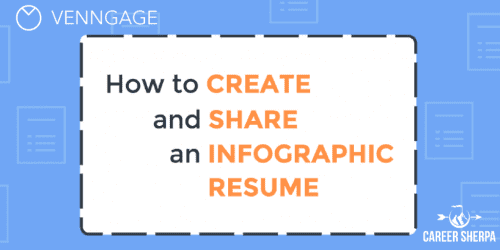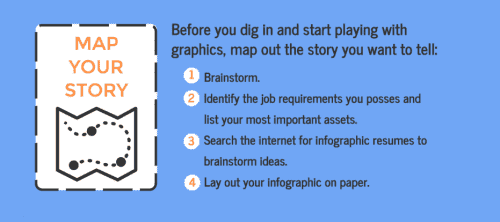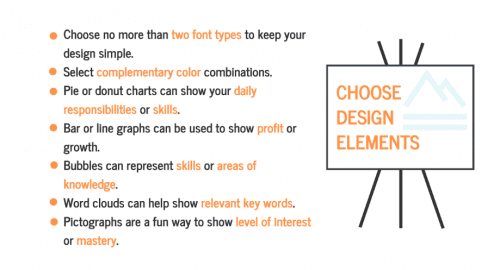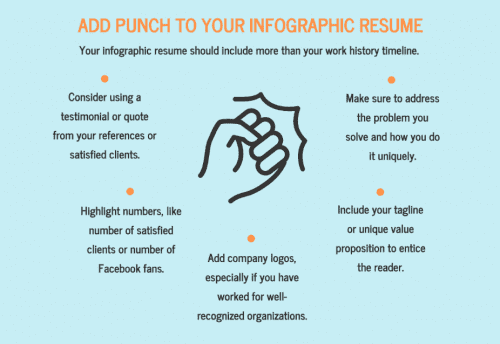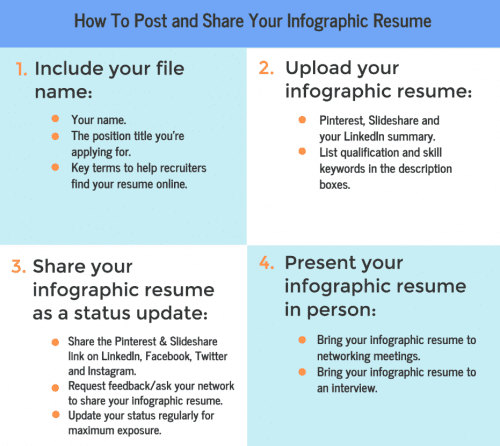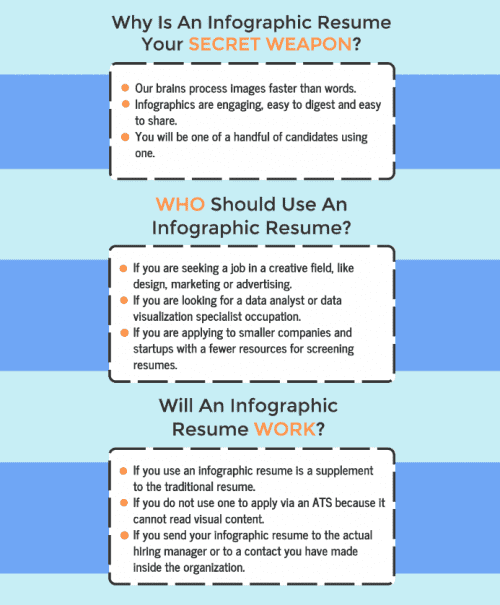So you want to stand out during your job search. Here’s what you need to know about how to create and use your infographic resume.
If you are ready to break out of the standard “apply online and wait” mold, then an infographic resume is one answer.
When you use your infographic resume, you are using proactive (not reactive) job search strategies.
Try using out-of-the-box marketing strategies such as social media campaigns to stand out and garner attention!
Sharing your infographic resume on social media is one way to expand awareness of you and your talent.
You Will NOT Apply Online With It
Let me say this loud and clear right now…
You are not going to apply for a job with your infographic resume.
Applicant Tracking Systems aren’t set up to accept visual content. But don’t abandon the idea of creating one.
It’s an excellent tool to share during networking meetings. It is also a way to distinguish yourself during an interview, so bring it along!
What An Infographic Resume Looks Like
For those who don’t know what an infographic resume looks like, here is one example. But you can see more examples here.
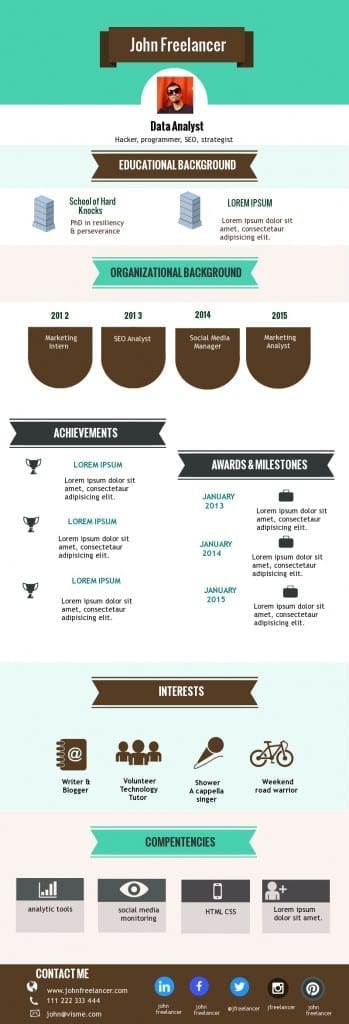
How To Create One
If you’re excited about using an infographic resume, then I guess you’ll want to know how to create one.
Before you rush to your computer and begin trying to build yours, take time to walk through these planning steps.
Get ideas and inspiration by looking at all types of infographics, not just infographic resumes. This will give you ideas about what types of charts or elements to include.
Next, choose the best design elements and keep these tips in mind.
Punch It Up
Now you are ready to create your blueprint or wireframe. Use plain old paper and pen and map out where you want each element to go on the page.
Here are tools you can use to easily create your infographic resume.
Sharing Your Infographic Resume
To get maximum exposure, you’ll want to share it online too. Share it on all the social media channels – Facebook, LinkedIn, Twitter, Instagram, and Pinterest.
TIP: Remember to name your file using your name and keywords or occupation so that someone searching for your name might stumble across it.
Now you are ready to upload it to SlideShare.
SlideShare is a free online service that allows users to upload, view, and share presentations, videos, infographics, and other content. It’s used for a variety of purposes, including:
- Sharing presentations: Users can upload presentations in PowerPoint, PDF, or Word format, and share them publicly or privately
- Promoting work: Users can share their work with a large audience, which can lead to more exposure, followers, and business opportunities
- Embedding presentations on websites: Users can embed presentations on their own blog or website to increase the value of their content and improve their search engine rankings.
There are other similar providers or you could use Google Slides.
I’ve shown you examples of people who have done this well here 3 Inspiring Visual Resume Examples on SlideShare.
The benefit of using Slideshare is that your visual resume now lives online and you can include a link to it in an email or as an update on any social media platform you want. And don’t forget to embed it in your LinkedIn profile in the Featured section!
Your post on social media may look like this:
If you are in the market for a [job title/occupation], contact me! [link to SlideShare infographic resume] #[job title] #hireme
You may even want to tag companies you are interested in working for in your post.
Will It Work?
There are never guarantees. But what have you got to lose? The human brain LOVES visual content. And if you are in a creative field, your resume becomes proof of your creativity. If you use an infographic the RIGHT way, your odds of standing out increase!
Venngage ShoutOut
Many thanks to my friends at Venngage for creating this infographic! They asked me to write a post about infographic resumes and you can see it here.
Venngage is one of several tools you can use to create infographics. They even have specific templates. You can sign up and create up to 5 infographics for free. With a Free account, export options are not available. However, you can publish your infographic and share a link with others.
Find out more about publishing your infographic here.

If you want to learn more about creating one, check out my book on Amazon The Infographic Resume
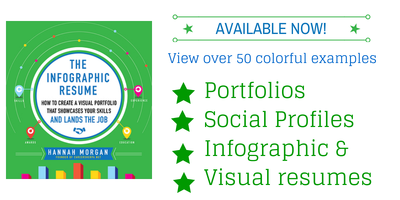

Hannah Morgan speaks and writes about job search and career strategies. She founded CareerSherpa.net to educate professionals on how to maneuver through today’s job search process. Hannah was nominated as a LinkedIn Top Voice in Job Search and Careers and is a regular contributor to US News & World Report. She has been quoted by media outlets, including Forbes, USA Today, Money Magazine, Huffington Post, as well as many other publications. She is also author of The Infographic Resume and co-author of Social Networking for Business Success.