Should you send a note with your LinkedIn connection request and if you do, what do you say?
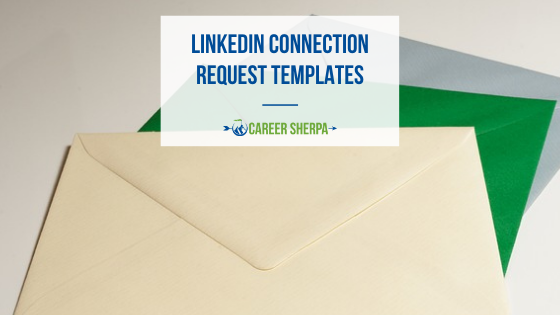
Sure, it takes more time and effort to include a note with your LinkedIn connection request, but that is exactly why you want to do this.
LinkedIn users are bombarded with the generic requests to connect so you want your request to stand out, in a good way, from the myriad of bad or generic invitations.
With just a little bit of your time and effort, you can send a personal note along with your invitation to connect that shows you are truly interested in connecting.
Research The Person First
Before you craft your message, you’ll need to review the person’s profile. Here are some things to look for.
Your note serves two really important purposes for the recipient:
- Provides a reason to accept your request to connect
- Reduces the risk (or fear) of connecting with a scammer
- Proves you are a human not a bot
Once someone is connected with you, they have access to your LinkedIn connections. And no one wants to have their connections mined for unscrupulous reasons.
General Invitation Note Guidelines
These are general points to keep in mind when crafting your invitation to connect note:
- Find something in common (a person, interest, past school or employer, professional group)
- Be specific about why you want to connect.
- Avoid asking questions in your invitation. It’s difficult to respond. Save your question for after the invitation is accepted.
- Just because you want to connect, doesn’t mean the person has to or will want to. Give them a reason. What’s in it for them?
From Your Desktop
Be sure you are on the person’s profile when you click on the “Connect” button.
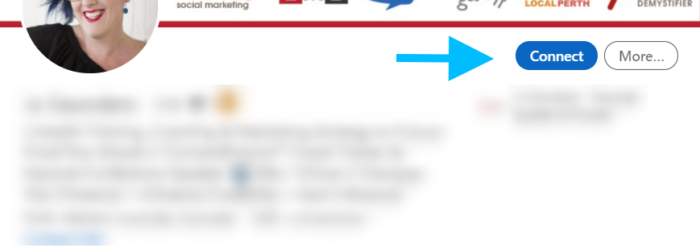
Then “Add a note”
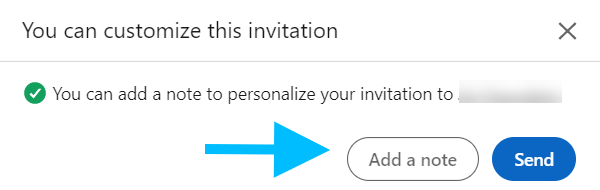
You may only see the option to Follow. If you click on the more button, you can see the option to invite.
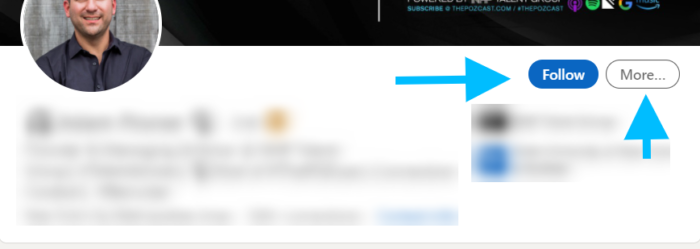
Note: You may need to know the person’s email address to send the connection request. If you’ve looked at their profile (About and Contact sections) you may find the address there.
Read this to learn The Difference Between Following and Connecting on LinkedIn
From Your Mobile Device
Again, make sure you are on the profile of the person you want to invite to connect. You may be tempted to click on the “connect” button before you are on the person’s profile.
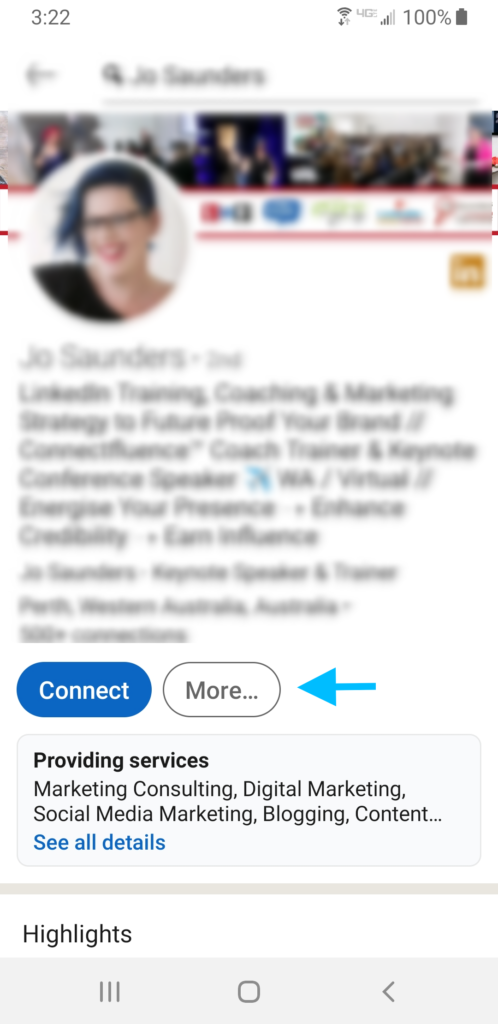
Once you click on the “More” button you will see a menu of options. Select “Personalize invite” and type your message.
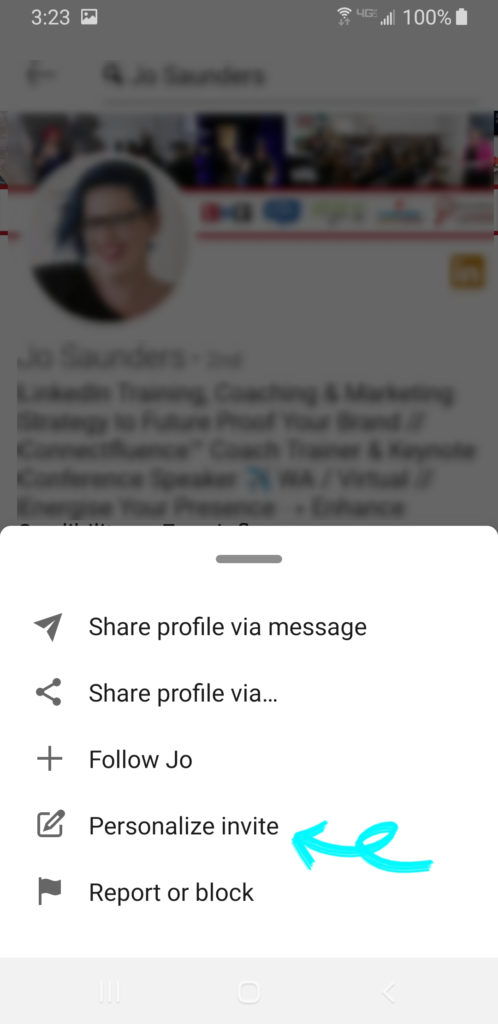
Now we get to the real meat of this article…what to say in your LinkedIn connection request note.
This is a basic formula you can follow:
- What you have in common or how you noticed their profile
- Why you want to connect
- Thanks or suggested next step
Templates
These LinkedIn connection request templates must be personalized before you send them. And you only have 300 characters!
“It was nice meeting you during the ____ event. I enjoyed talking to you about ____. Let’s be sure to stay in touch.”
“I am a fellow member of the ____ LinkedIn group and I saw your comments about ____. I’d love to stay in touch so we can talk more about it.”
“We’ve share similar thoughts on ___________________ as evident in our comments on [person’s name] post. It would be great to connect here and continue to learn from each other.”
“It’s been a long time since we talked, hope you are doing well. I see you are now working at ____ company, how is that going? Let’s catch up when you have some time.”
“I noticed you are a [school] alumni. I’m pursuing my ________ degree there now. I look forward to learning more about your career progression and following what you share here.”
“I was looking at your profile and I am very impressed with your [specific accomplishment]. Please accept my request to connect, and at some point, I’d love to talk with you about how you achieved ________.”
“I noticed that we are both connected to ___________________. She/he is someone I greatly respect and I’d be honored to be connected with you as well.

Hannah Morgan speaks and writes about job search and career strategies. She founded CareerSherpa.net to educate professionals on how to maneuver through today’s job search process. Hannah was nominated as a LinkedIn Top Voice in Job Search and Careers and is a regular contributor to US News & World Report. She has been quoted by media outlets, including Forbes, USA Today, Money Magazine, Huffington Post, as well as many other publications. She is also author of The Infographic Resume and co-author of Social Networking for Business Success.
