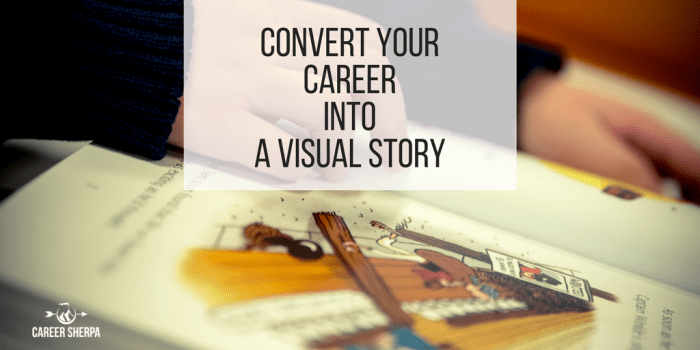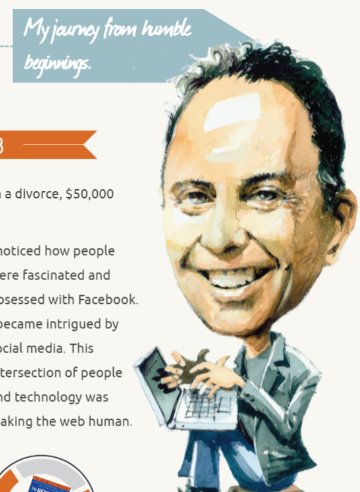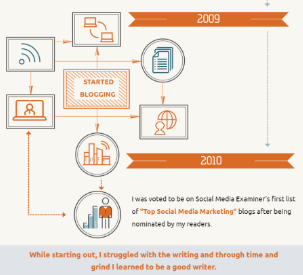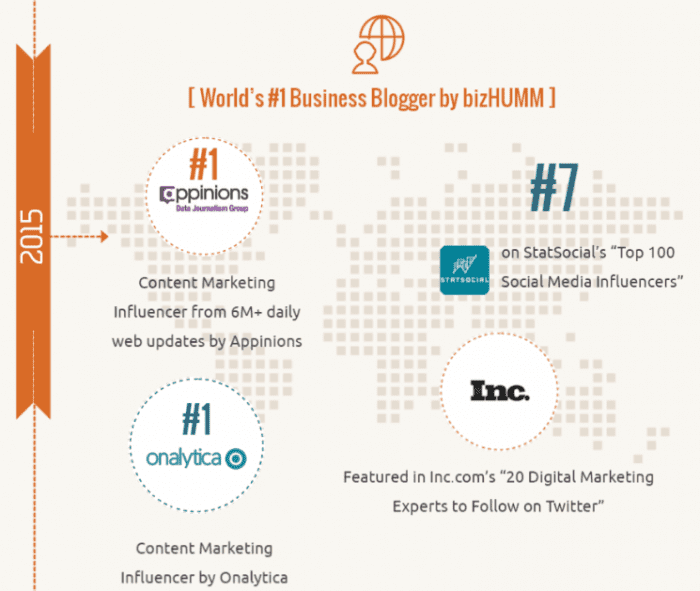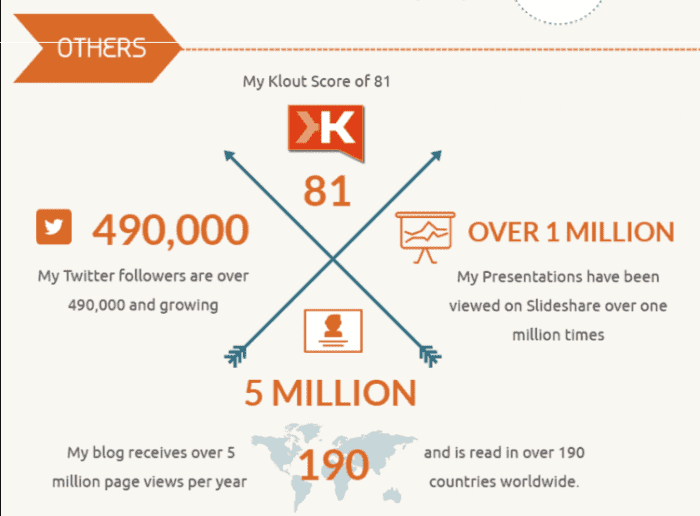Telling your career story isn’t easy. But once you’ve got it down, you want it to go viral, right? Or at least get heard and seen. This is why it pays to convert your career into a visual story.
You have a career story.
It may be your pitch, bio, or summary, or a combination of all three. It’s the answer to the question “tell me about yourself”. Your career story highlights the most important skills, experiences, and facts about yourself.
And I know it isn’t easy to create or tell. But, if writing isn’t your forte, using visuals to tell your story is an option. Even if you do have strong writing skills, creating a visual summary of your career can help get the message out!
Let’s look at the example by Jeff Bullas, a well-recognized name in the world of online marketing.
In case you don’t know who Jeff is…he has a widely read blog, Twitter following and presence on social media.
Of course, he has a website with an about page. In written form, he talks about his journey from an unknown to his current state of popularity. But we can certainly learn from him and how he markets himself.
One way to get more people to show interest and learn about him is to convert his about page into a visual story. You are not as widely known as Jeff Bullas, however, YOU can learn from him and how he markets himself. All the same rules apply to you.
So why does he need to visualize his career?
- Easy to skim
- Highly shareable
- Just more fun to look at
Could an infographic help you tell your career story in a more share-able, entertaining, engaging way? Personally, I think the answer is YES! So let’s take a look at what information Jeff includes in his infographic, how it is presented and why this could absolutely work for you too!
You can read more about how Visme converted Jeff Bullas’ story into an infographic here:
The Visual Story of How Jeff Bullas Became a Digital Marketing Influencer
Jeff Bullas’s Career As A Visual Story
The Infographic Basics
The infographic headline contains his name. The infographic is clearly titled, his story. It’s easy for the reader to know at first glance, who and what this visual is all about.
And at the top the includes a picture for even greater recognition. Granted, it is a cartoon, but it still looks like him.
Tips for the average joe/jane:
This is the easy part.
- Use the name as it appears on your resume and LinkedIn.
- If you already have a good headshot on LinkedIn use that. Otherwise, Ask a photographer friend to snap a bunch and pick the one you like best. You should use your name and headshot consistently online and across social media.
If you are telling your career story, you could use that as the infographic title. Or if you want to be a bit more creative, you could use a title that conveys the message you are making. (Which by the way, is not, I am looking for a job).
Your message is about the problems you solve, the skills you offer and your unique set of abilities.
Never advertise your availability (by using “available for work” or “open to new opportuntities.”) It makes you look desperate. Plus, it isn’t good for SEO since no one would ever search the internet for “looking for a job” if they wanted to hire someone.
Using A Timeline
There are many different ways to show a timeline and in this case, Jeff’s timeline is grouped by date range and with a short narrative. Within each range of years, he includes visuals to tell his story. He talks about what led him into the field and people that influenced him.
This visual (above) is a play on the sharing icon, an important strategy in online marketing. He has included visuals to represent what helped drive his decision. They correspond with the key points of the short snippets of text. Note, his story has been edited and doesn’t include every detail- just the most important points.
Tips for the average joe/jane:
Draft your story in written form first. It may be like a bio.
I recommend looking at converting your career into a visual story as a project with a series of drafts. Your first won’t be your best, or final.
Focus on the moments that were personally gratifying. Yes, it is ok to include some aspects from your personal life. It’s part of who you are. If you keep it all professional, it may be too dry or sterile.
You could do reverse chronological (new to old) order or regular chronological order (old to new).
Date ranges aren’t the only way to lay out your experience. You could choose to compile your story by types of experiences, sort of like a functional overview.
The brilliant thing about this story is that is there are no rights or wrongs. It is up to you to tell the story in a way that connects with your audience.
Story Line
Bullas uses the story of how he rose to internet fame and walks the reader through the milestones or moments that helped his career from 2004 to 2016. He doesn’t include every achievement or misstep. He talks about “a-ha moments” and important achievements.
Tips for the average joe/jane:
Keep these questions in mind as you craft your career into a visual story.
- What you want someone to know about you and your career?
- Who or what inspired you?
- What was your “A-ha” moment?
- How did you overcome a personal/professional challenge?
Building Credibility
Recognition by industry publications, awards and other experts helps establish his credibility and positions him as an expert in his field.
In the next section of the infographic, Bullas interjects value to the reader by sharing his top lessons learned. Educating and encouraging readers is an important part of his strategy and helps connect the reader who may be facing similar challenges.
Tips for the average joe/jane:
You probably don’t have the brand recognition that Jeff Bullas does, but don’t let that stop you. To convert your career into a visual story, ask yourself:
Have you won any awards? Presented at a conference? Has your work appeared in a company newsletter, blog or somewhere else? Did you ever make it into the newspaper? Any of these work.
Video
Video is huge! And what better way to learn about someone than by hearing them speak. Video let’s Jeff Bullas’ personality shine through. That’s why he embedded a video in his infographic. This happens to be an interview he did with a well-recognized expert in the marketing world. And it is short enough that people will watch it.
Tips for the average joe/jane:
How often have you said to yourself, “if I could only land an interview and prove myself?”
Well, a short video can accomplish this. It doesn’t have to be professionally produced. You can use your phone on a tripod or have a friend hold the camera steady. Plan you message and script it! Memorize and internalize it! Be energetic and genuinely yourself. You’ll probably record it many times until you get it right but it’s worth it.
If you don’t want to be on camera, see how CareerBrandVideos work.
Stats and Logos
It’s not enough for Bullas to say he’s great, popular or people like what he publishes. He punctuates his achievements with numbers. He uses logos of leading companies to further establish credibility.
Tips for the average joe/jane:
When converting your career into a visual story, you can use the logos of companies you’ve worked for or clients you’ve served. The more well-known the company, the better for your reputation. If you are in sales, you have easy access to your sales stats. Numbers talk.
Use Images
Note that the graphics within this infographic all have a similar feel and color scheme. They are used to highlight a part of the message- not the entire message. Each graphic simplifies the written data. It’s like a picture book you used to look at when you were a kid.
Tips for the average joe/jane:
Use icons, objects or graphics that have the same look.
Now it’s your turn.
Convert your career into a visual story!
You can create a free Visme account today and select from some of the templates available. With a free account, you won’t have access to more than 30 resume templates, but don’t let that stop you. You could use any infographic layout and modify it to tell your story.
Heck, if you want, pay to upgrade and gain access to everything! You can cancel at any time.
Since Visme wrote a “how to” article, let me reference that here “How to Create a Visual Resume”

Hannah Morgan speaks and writes about job search and career strategies. She founded CareerSherpa.net to educate professionals on how to maneuver through today’s job search process. Hannah was nominated as a LinkedIn Top Voice in Job Search and Careers and is a regular contributor to US News & World Report. She has been quoted by media outlets, including Forbes, USA Today, Money Magazine, Huffington Post, as well as many other publications. She is also author of The Infographic Resume and co-author of Social Networking for Business Success.