Are you unsure about what to post on LinkedIn? You’ll find 25 different types of status updates you can adapt and use.
Regularly sharing status updates or posting on LinkedIn is another way to gain exposure and have more people look at your LinkedIn profile.
Not Sure What To Post on LinkedIn?
People tell me they don’t know what to post on LinkedIn. Once I tell them about what to post and how frequently they should post, they gripe about the fact that it takes too much time. Well, I’m going to make this pretty easy for you.
But what do I mean by regularly? It depends on your goals.
If you are actively job-seeking, then I recommend once a day. If it’s less urgent to stay in touch with your network, then posting once a week or once every two weeks should still keep you top of mind.
Posting just one update a day will greatly increase the number of people looking at your LinkedIn profile.
And in case you run out of ideas, just scroll through your own home feed and get inspiration from what people post and how many likes and comments the posts receive.
I’ve pulled together 25 examples of what to share on LinkedIn for the next 25 business days (that’s 4 weeks)!
LinkedIn Is A Professional Network
Just a quick reminder that people using LinkedIn expect to see posts in their feed that are professional (work-related), helpful, educational, useful, and/or informative.
LinkedIn is NOT Facebook or Instagram.
Furthermore, people aren’t as active on LinkedIn as on other social networks.
- Only 18% of LinkedIn users log in daily (Pew Research 2016)
- The average LinkedIn user spends 17 minutes on the site per month (Wordstream)
- 20 status updates per month reach approximately 60% of your audience (LinkedIn marketing for business)
A Simple Recipe
Vary the types of updates you post. It should be a mix of all of these. By sharing industry news, news about your target companies, and giving shoutouts to your network, you’ve earned the right to do a little self-promotion. Here’s a recipe to keep in mind:

Status Updates That Get Attention On LinkedIn
POSTS WITH MEDIA
1. Share a Video
You may not feel comfortable on camera, but you can share a video that educates or inspires.
2. Add Photos
Starting a new job? Did you participate in a group event? Post it and tag people or companies. If there is a hashtag for an event, be sure to use it!


3. Add Documents
Did you complete training, or receive a certificate or an award? Seeing the document adds to the authenticity of your achievement.
4. Share Infographics
Eye candy and data combined into one! Infographics draw attention.
5. Share Stats
Either pull stats from an article or reshare data other people have shared.
MENTION OTHER PEOPLE
6. Give Kudos
There are 10 different types of kudos you can give someone. Got to the person’s profile and click on the “more” button and you’ll find the options to select kudos. Here’s just one example:
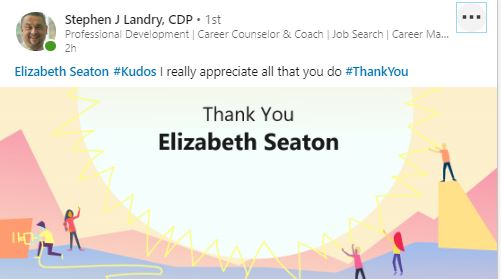
7. Give a Shoutout To A Colleague
Say congratulations or just say thanks and tag the person!


8. Share A Colleague’s Work
When you see a colleague sharing great content, mentioned in the news, or an article they’ve written, reshare their work! And be sure to tag them!
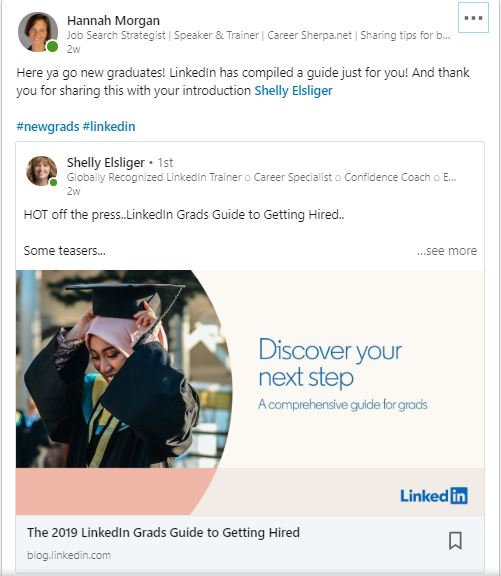
TAP YOUR NETWORK FOR ADVICE
9. Ask A Question
Asking a question is a great way to get answers or advice, plus it gives others the opportunity to share their expertise.
10. CrowdSource
Ask your network for tips, tools or resources and this becomes not only a valuable post for you but also a great resource for others.

BE A THOUGHT LEADER
11. Share an Interesting Article
Sharing articles relevant to your industry or career helps people know where your interests lie. But, don’t just share it- add your logic, reasoning or two-cents! Tag the person who wrote it and add hashtags.
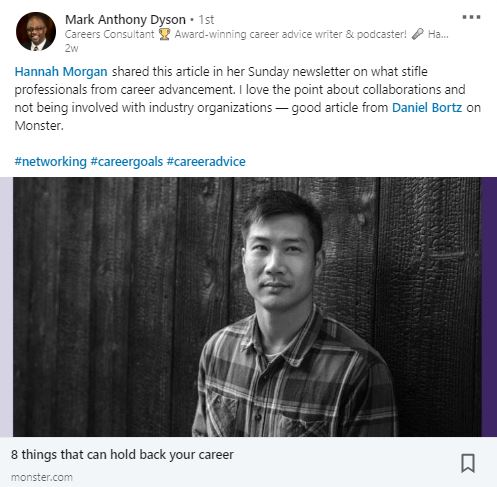
12. Share Tips
What do you know a lot about that you could offer a weekly tip on? Share your short and simple recommendations on work-arounds, advice, or experience.
13. Share Company News
If your employer posts something great, reshare it and add your own words up front. You can even tag people and use hashtags like the example below! Adding an explanation or thanking people when resharing a post is a great way to get the attention of people as well as get more eyeballs on the update.
If you want to get on a company’s radar, resharing an article about them and tagging them is likely to get you noticed.
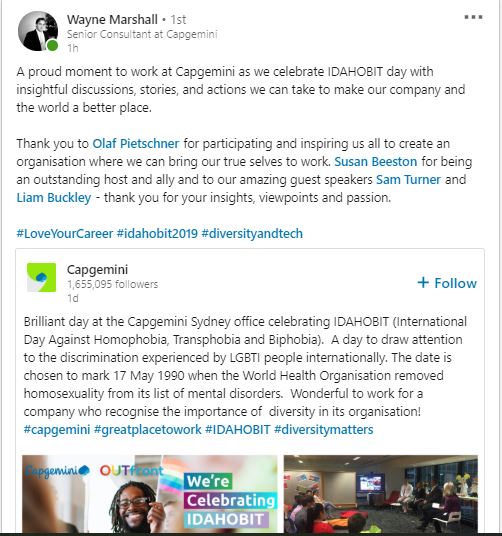
14: Share Industry News
Every industry experiences change- finance, tech, retail, professional services… and sharing news with your network helps keep everyone up to date!
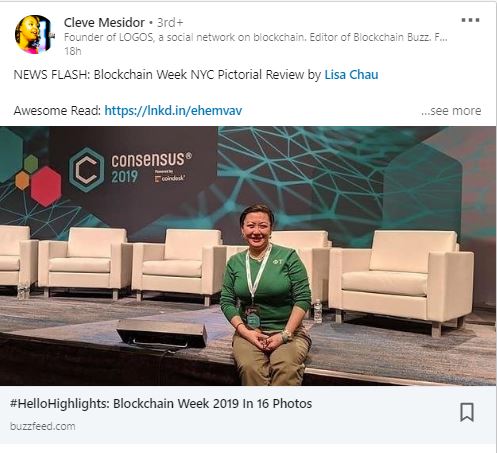
15. Invite People To An Event
If you are attending an event, why not share the event details on LinkedIn. Invite others to join you!
16. Share Your Reading List
If you’re an avid reader, share some of your favorites or even ask what other people are reading. Even better is a recommended reading list by industry or occupation!

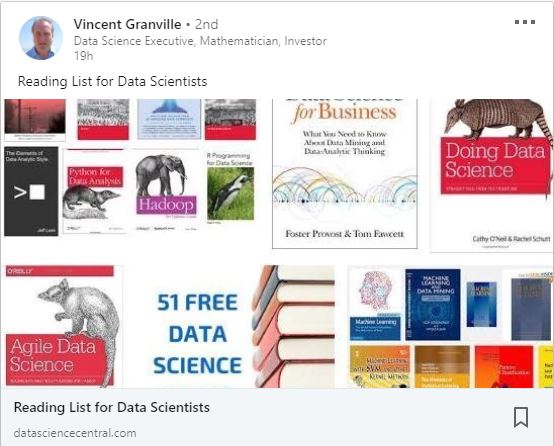
17. Share Tools or Resources
Top list of tools, courses, etc. You can either create your own, crowdsource a list or share someone else’s list. People like these because they are helpful!

18. Explain Something In A How-To Video
This isn’t as hard to do as you may think…teaching is something we all can do. From simple workarounds or hacks to more complex tasks you can do in your sleep!
19. Share Jobs
You never know who may be looking for a new job. So if you find an interesting job or your company has an opening, share on LinkedIn. (Notice how this job posting using hashtags to help people search/find it on LinkedIn)
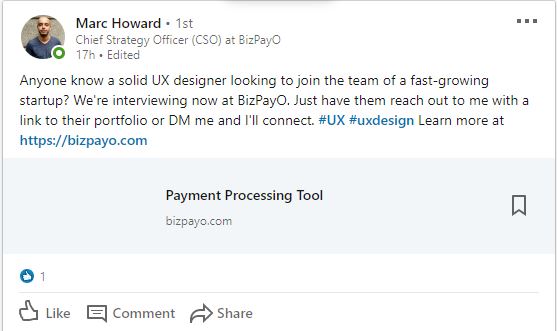
INSPIRE
20. Quotes
Famous quotes can inspire or emphasize the emotion of the moment. Spread your message through someone else’s words.
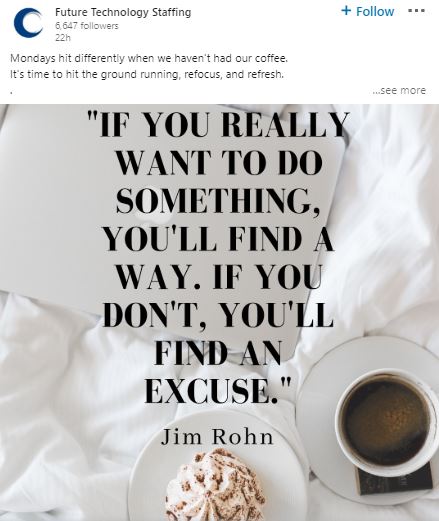
21. Be Motivational
You can share your motivational message on camera, with words or in photos. Some people love being filmed.
YOU’VE EARNED THE RIGHT TO SELF PROMOTE
22. Self Promotional Job Search
You only get one of these posts, so make it count. Be specific, talk about the types of roles you are interested in, the value you add and your desired cities.
23. Celebrate Your Achievement
When you receive an award, certification, degree, promotion or some other milestone, you can and should draw attention to it! In this example, an explanation is provided!

24. Share a Published Article or Article You’re Quoted In
If you’ve ever been published or quoted, you know how exciting this is! Don’t hold back! Share your work with your network!
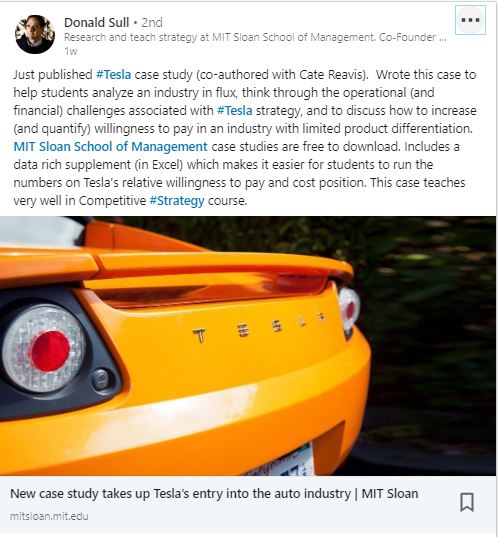
25. Write an Article on LinkedIn
When you have information to share, stories to tell or just want to show what you know (and that you can write), creating a long-post (blog post) on LinkedIn does the trick! Be sure to draw attention on LinkedIn by sharing it as a status update.
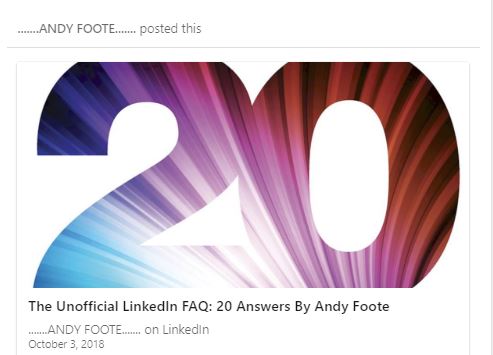
I’m thrilled that Robin Ryan interviewed me after this was published and included 17 of these in her Forbes article.
Download Your Free Printable
Now you can download all these ideas in one handy document!
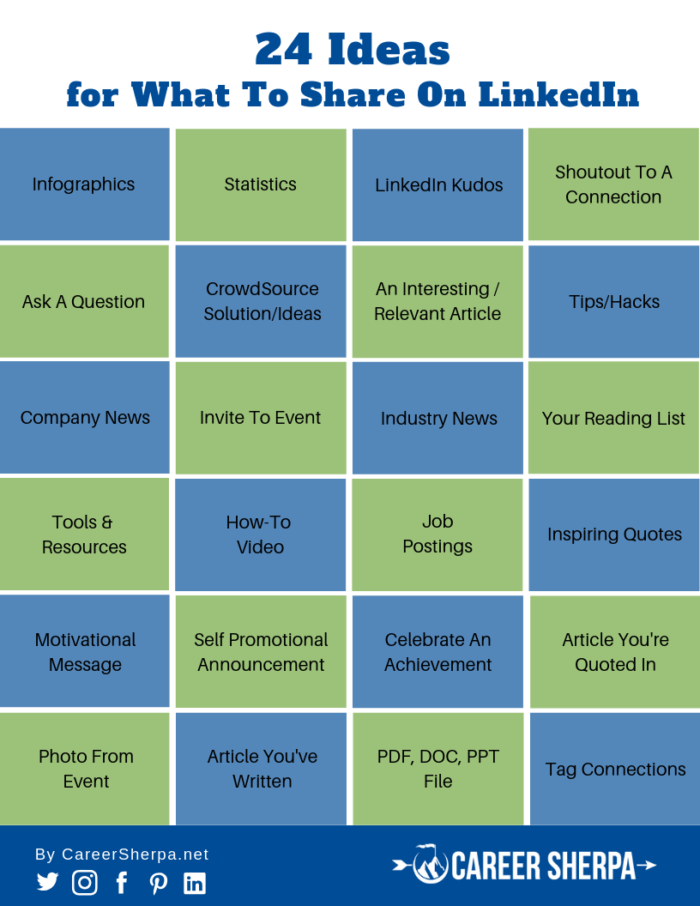
More about Posting On LinkedIn
Now that you are inspired, you may have some questions about how to post on LinkedIn. Check out this article to see the steps. HOW TO: 4 Ways to Update Your LinkedIn Status
And here are some more tips on why sharing updates on LinkedIn helps. Become More Active On LinkedIn To Attract Attention and Engagement

Hannah Morgan speaks and writes about job search and career strategies. She founded CareerSherpa.net to educate professionals on how to maneuver through today’s job search process. Hannah was nominated as a LinkedIn Top Voice in Job Search and Careers and is a regular contributor to US News & World Report. She has been quoted by media outlets, including Forbes, USA Today, Money Magazine, Huffington Post, as well as many other publications. She is also author of The Infographic Resume and co-author of Social Networking for Business Success.

