LinkedIn “Featured” started rolling out. The Featured section lets you showcase articles, posts, and more!
It’s a fantastic way to highlight the best information about you early and prominently.
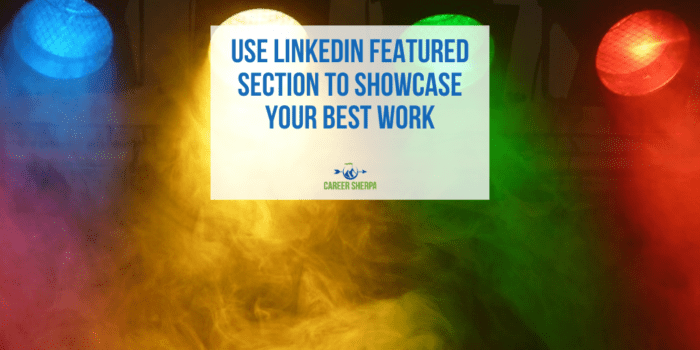
While you’ve been able to embed links to articles, pdfs, documents and video links in your LinkedIn profile, you now have a top spot to showcase these noteworthy pieces immediately below your About section.
Here’s what Featured looks like
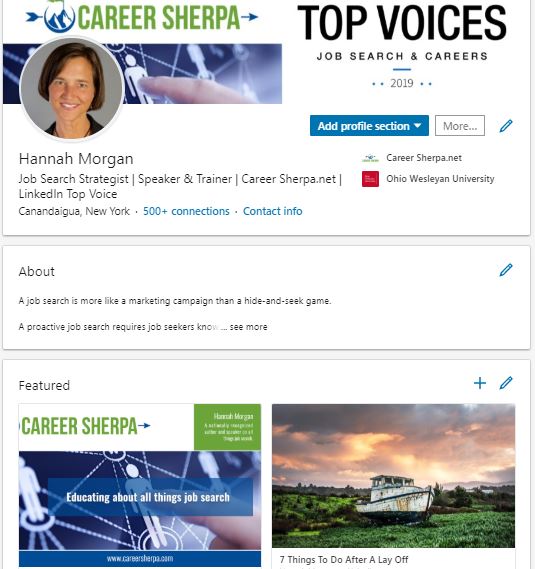
What To Put In Featured Section?
You can feature your best work samples, such as:
- LinkedIn posts that you’ve created or re-shared.
- Articles that you’ve authored and published on LinkedIn.
- Links to external websites, for example your personal blog or portfolio.
- Media that you can upload, for example your images, documents, presentations, and videos.
Thoughtfully select any of these that would show skills relevant to your work.
Is writing, presenting, analyzing or troubleshooting an important part of your job or future career? Then show examples or even testimonials from satisfied clients/customers.
Do you want to show you are creative? Create and use an infographic.
Do you want to prove you have expertise in something? Where’s the proof? Do you have awards or other recognition?
If you are looking for more ideas on what you can feature, check out this post about using visual content in your profile.
Who Should Use This?
Anyone and everyone can and should use this.
No matter what occupation or industry you are in, you have samples of work, you’ve shared posts that performed well, you’ve been mentioned in the news…
Think of LinkedIn Featured section as your brag book. This is where you can visually highlight important information.
Most LinkedIn users will not add visual content to their profiles which means if you do, your profile will stand out!
Visual Content Sells You
Adding visuals to a webpage encourages the reader to stay on the page longer. Here are some stats from Venngage to help you appreciate the power of visual content.
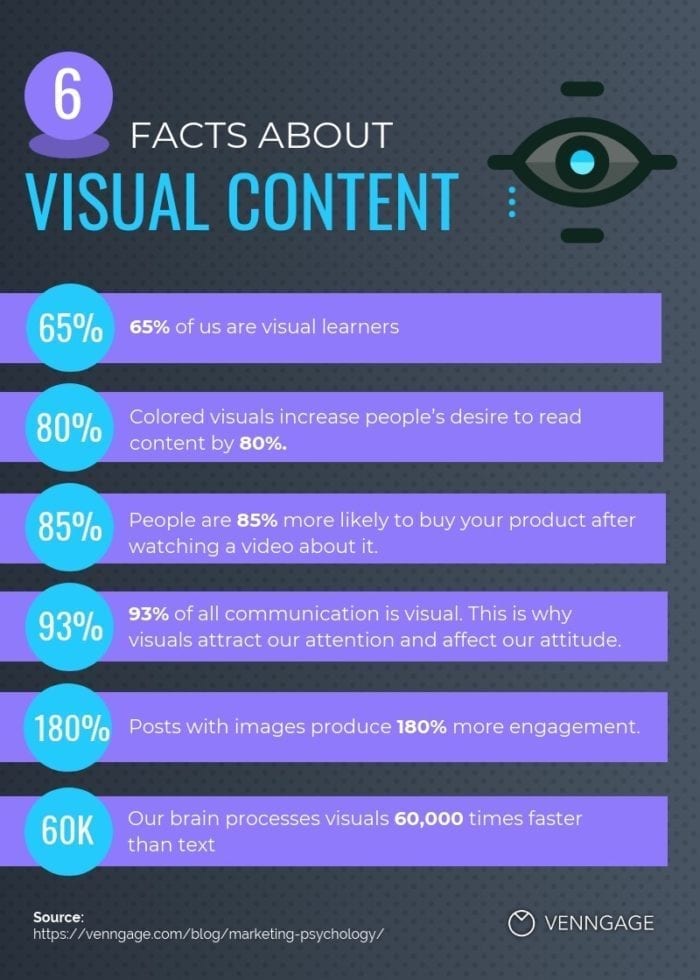
How To Add Featured Content?

To add something to your LinkedIn Featured section:
- Click the Me icon at the top of your LinkedIn homepage.
- Select View profile.
- Click the Edit icon from the Featured section.
- To manage a work sample that you’ve showcased, click the:
- Edit icon.
- Delete icon.
- Remove from featured.
- Reorder icon.
- Click Save or Done.
Key Points To Remember
- Keep in mind, only posts or links that YOU SELECT will be featured.
- And any media you previously had in your About section has been moved to the LinkedIn Featured section.
- Only share information that is in the public domain or you have permission to share.
Yes, you can and should embed media, documents or links under each job in your Experience section to provide proof of your work.
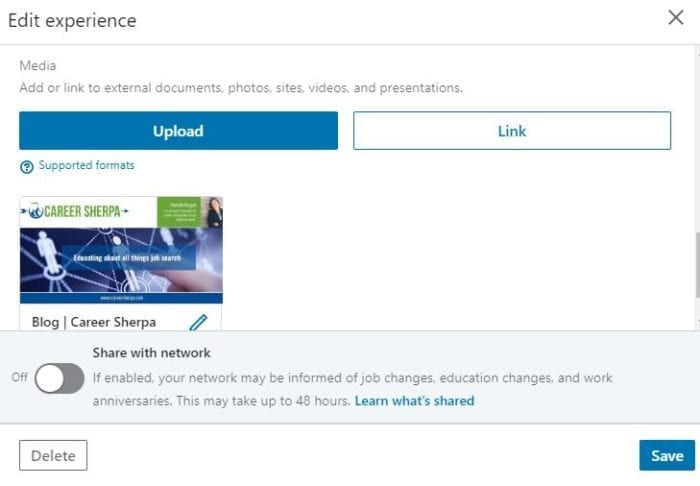

Hannah Morgan speaks and writes about job search and career strategies. She founded CareerSherpa.net to educate professionals on how to maneuver through today’s job search process. Hannah was nominated as a LinkedIn Top Voice in Job Search and Careers and is a regular contributor to US News & World Report. She has been quoted by media outlets, including Forbes, USA Today, Money Magazine, Huffington Post, as well as many other publications. She is also author of The Infographic Resume and co-author of Social Networking for Business Success.
