In your rush to respond when someone shares a job on LinkedIn, are you hurting your chances of getting a response?
You will likely see more employees and people sharing job opportunities in the future given the tight labor market and the increase in employee referral programs.
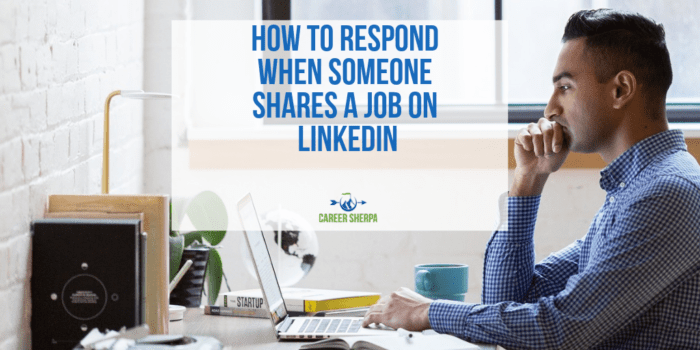
You only have one chance to make the best first impression! Learn the best way to respond to someone when you see them sharing a job.
Here’s an example of what I mean. You see someone post a job opportunity on LinkedIn and you immediately comment on the person’s status update saying you’re interested and would like more information about the job.

This is not the best approach. It might work, but it may not. People are busy and this message doesn’t help the person stand out nor does it explain why they are interested in the role or company.
Your network and others can see your comments
The comment above will show up in your network’s feed on LinkedIn and they will see that you are looking for a job. This is fine if you are openly looking, however, if you are employed, you probably don’t want everyone in your network (or employer) to see this type of comment.
Think about this. If someone were to look at your LinkedIn activity (from your profile) and see a thread of these types of activities, what would it say about you? Desperate perhaps. This is one reason why you want to be thoughtful about which posts you like and comment on. You want to show your best assets.
So instead of firing off a quick comment or messaging the person with an unimpressive note, you are better off doing a bit of research first. You may learn something valuable about the person that will help craft a message that generates a response.
How to research the person who posted a job on LinkedIn
Review their LinkedIn profile
As you research their profile, you are looking for information that will help you find a mutual interest or shared experience.
- Read the summary. What information are they sharing about themselves? Have they included any attachments in their summary? If so, review attachments. They may even list their email address in their summary.
- Where did they work?
- What school(s) did they attend?
- What causes or outside interests do they mention?
- Look at their activity section on LinkedIn. What do they like or comment on? Have they written any posts/articles on LinkedIn? If so, review the articles.
- Look at their contact section. Do they list an email address or other social media accounts or websites?
If you can’t see their profile when you search on LinkedIn, use the internet to find their profile and you may be able to see more information.
Search for the person online
Even if you were able to find and see the person’s profile on LinkedIn, you want to see what other information is out there.
Enter their name in the search bar and see what appears. Look for social media profiles, mentions of their name in the news, articles they’ve written, presentations delivered or anything else.
Click through on every link on the first page of search results to see what is mentioned about this person you are researching. Yes, go down the rabbit hole and find any information you can reference when you reach out or meet the person.
Look for an email address
Enter “[first name] [last name]” email” in your internet search bar. Watch out for results that go to a service that wants to charge you to get the information. You are looking for links to the company page or other credible sources.
Or try guessing the company’s email format. For example, if the addresses on the company website are all in the format firstinitial.lastname@company.com, Jane Doe’s would be j.doe@company.com.
Here’s more help on how to find email addresses by Donna Svei, Avid Careerist.
Follow and engage on social media channels
Time is of the essence, but before you send your message, follow the company on LinkedIn and any other social media profile they have (Twitter, Facebook, Instagram, etc.). While you’re at it, re-share one or two interesting status updates you find. Tag the company and add your own message about why you found the update interesting.
Now go do the same thing for the person you want to contact. But make sure the person is still active on the channels (when was the last time they shared an update?) Follow, like, comment or share the most relevant information.
Don’t go overboard. Just select a couple of updates.
Send an email
Your best chance of getting a timely response to your outreach is sending an email. Most people do not log into LinkedIn very frequently. Everyone checks email. If you have no other option, then you can send the person an InMail (if you the person is a third level connection on LinkedIn then you’ll need to be a paid member on LinkedIn to do this).
Here’s what your email might say:
Hello Jane,
I noticed you shared an opening at your company for an Innovation Manager. In researching [XYX Company], I was impressed with the newest line of products released in July. It seems like they received great publicity. Your article about the new product line generated some buzz, congratulations.
I would love to chat with you briefly about how I might stand out as a candidate for the Innovation Manager role. Could you spare a few minutes later this week for a short conversation? I plan to apply for the position but any insight you could provide would be appreciated.
Thanks in advance.
Your name
Your phone number
Your email
Your LinkedIn URL
If you don’t get a response within 4-5 days, you will want to send a gentle reminder. You can also try engaging with the person on Twitter, Instagram or Facebook.
To send a gentle reminder, forward the message you sent with an updated subject line and introductory message.
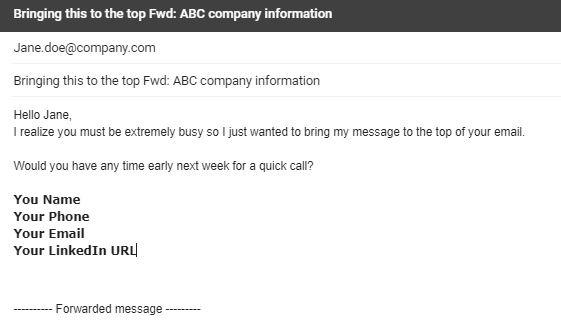
Your hope is that the person will respond and be willing to provide you tips to apply or fills in some of the blanks about what the company really needs. The person may even be willing to serve as a referral for you.
Either of these outcomes would improve your chances of getting a call.
Always go the extra mile!

Hannah Morgan speaks and writes about job search and career strategies. She founded CareerSherpa.net to educate professionals on how to maneuver through today’s job search process. Hannah was nominated as a LinkedIn Top Voice in Job Search and Careers and is a regular contributor to US News & World Report. She has been quoted by media outlets, including Forbes, USA Today, Money Magazine, Huffington Post, as well as many other publications. She is also author of The Infographic Resume and co-author of Social Networking for Business Success.
