Do you want an easy way to stay connected with your network on LinkedIn? Or maybe you want employers to discover you. Updating your LinkedIn profile regularly is one of the best ways to do both!
People have asked me HOW to update their LinkedIn status, so here are four easy ways you can update your LinkedIn status and share information.
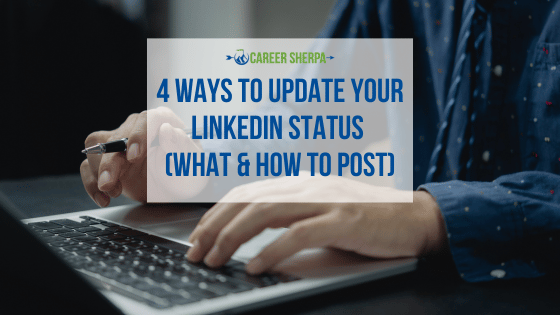
Whether you’re actively job searching or simply want to stay top-of-mind with your LinkedIn network, sharing regular updates on LinkedIn is one of the easiest and most effective ways to boost visibility.
But many people ask me how to update their status — what to post, where to find content, and how often to do it. So here’s your step-by-step guide to four simple ways you can update your LinkedIn status and stay engaged with your network.
(And if you’re wondering what to say, check out my earlier post on 10 types of status updates for job seekers).
Why Post Daily
You may think posting daily sounds like a lot — but remember, not everyone in your network will see every post. LinkedIn’s algorithm filters what appears in people’s feeds, so posting more often gives you more chances to show up.
Here are just some of the many benefits of posting daily:
- Increased Visibility: LinkedIn’s algorithm favors active users and content that receives engagement.
- Algorithm Favoritism: The more you post and the more engagement your posts receive (likes, comments, shares), the more LinkedIn’s algorithm will push your content to a wider audience.
- Showcasing Expertise: Sharing industry insights, tips, or experiences in your niche demonstrates your expertise and build credibility.
- Staying Top-of-Mind: Regular posting helps you stay top-of-mind with your network and reminds them of your expertise.
- Building a Community: Consistent posting allows you to build a community.
- Job/Business Opportunities: Activity can help attract potential clients, collaborators, or employers.
Remember, Don’t just focus on posting, but also engage with others’ posts, comments, and messages to build relationships and increase your visibility.
Another tip: Experiment with different posting times, content formats, and topics to see what resonates best with your audience and yields the most engagement.
Your updates don’t need to be complicated. You can:
- Share something you’re working on
- Talk about an event you’re attending
- Post a thoughtful quote
- Highlight an article you found useful
The point is: stay visible. Because if your network doesn’t see you, they won’t think of you when opportunities arise.
1. Write Your Own Post
When you log into LinkedIn, you’ll land on your home feed. At the very top is the box that says “Start a post.” This is your opportunity to share what’s on your mind or what you’re working on.
Examples of what to post:
- A recent win or milestone
- A professional challenge you overcame
- Lessons learned from a podcast or article
- A quote that inspires you
Pro Tip: Add a question at the end of your post to encourage engagement.
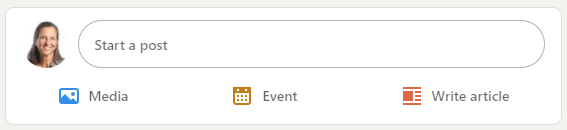
2. Share Articles From Your LinkedIn Feed
LinkedIn is full of content you can share with your network. Follow industry leaders, companies, or topics that matter to you — then scroll your feed to find something worth reposting.
When sharing, consider:
- Adding a short comment or takeaway
- Tagging the author or company
- Explaining why it matters to you or your industry
Quick Tip: LinkedIn defaults to showing “Top” posts in your feed. If you want to see the most recent updates, change the filter below the status box to “Recent.” (You’ll have to do this each time you log in.)
3. Share Articles From Outside LinkedIn
Read something insightful outside of LinkedIn? You can still share it easily:
- Click the LinkedIn icon on the article page (most websites have this)
- Or copy the article URL and paste it directly into your LinkedIn post box
To make your share more valuable, add:
- Your personal commentary or insight
- A question to spark discussion
- A summary of what your network will learn from it
Remember: Don’t just drop a link. Add your voice!
4. Schedule It for Later
If you have lots of great ideas or posts you want to publish, don’t want to share them all at once. Instead, you can space out your posts by scheduling them using LinkedIn’s built in scheduling tool (bottom right corner).
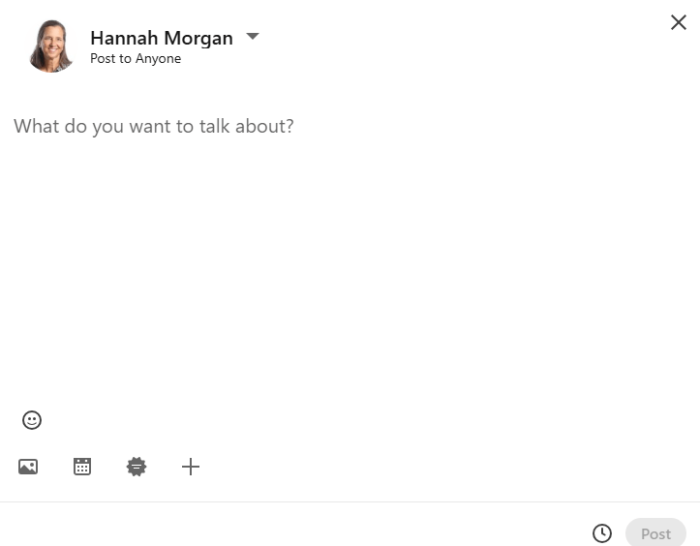
Liking & Commenting Count Too
Don’t forget — engaging with other people’s content is also visible to your network. Every time you like or comment on a post, your connections may see it.
That means:
- Your name stays fresh in their minds
- You’re contributing to conversations
- You’re building your personal brand
Ready to Boost Your LinkedIn Presence?
Start simple. Share one post today — whether it’s a quote, article, or quick update. Then build the habit.
Remember: Out of sight = out of mind.
So stay visible. Stay engaged. Stay connected.

Hannah Morgan speaks and writes about job search and career strategies. She founded CareerSherpa.net to educate professionals on how to maneuver through today’s job search process. Hannah was nominated as a LinkedIn Top Voice in Job Search and Careers and is a regular contributor to US News & World Report. She has been quoted by media outlets, including Forbes, USA Today, Money Magazine, Huffington Post, as well as many other publications. She is also author of The Infographic Resume and co-author of Social Networking for Business Success.
