In case you haven’t heard, you should always customize your LinkedIn invitation to connect, but I bet you didn’t know these secrets.
In the early days of LinkedIn, before mobile, it wasn’t hard to figure out how to customize your invitation to connect with someone. But times have changed and even I have accidentally sent an invitation without tailoring it first.
The Default Message Is A Turn-off
Many LinkedIn users complain about the impersonal invitations they receive. And so did I. But no longer. I think we need to give people the benefit of the doubt. Here’s why. LinkedIn doesn’t always give you the opportunity to select which type of message to send. So it isn’t that the person is lazy or doesn’t want to change the message- they often don’t have the chance.
Secret #1: Never Click to Connect Unless You Are On The Person’s Profile
The only guarantee you will be able to customize your invitation to connect happens when you are using your desktop (not the app on your tablet or smartphone). If you click connect from any other screen, you probably will not be able to edit the message.
LinkedIn prompts you, in fact, they tease you, into connecting with people you should know. This happens when you see people you may know, when you search for someone, and many other places on LinkedIn. Just remember, always go to the person’s profile and connect from that connect button!
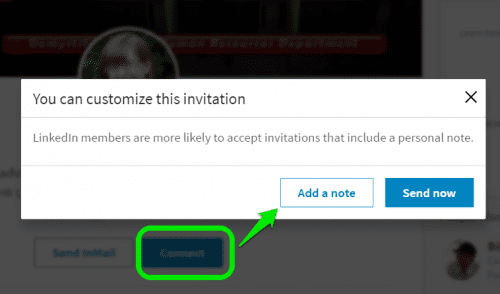
Here is an important update:
Secret #2: Use The 3 Dots From Your Mobile
LinkedIn makes it far too easy to send the default invitation if you are using your mobile! If you are using your phone or tablet to connect with someone- look for the three dots at the top right of their profile! This works on most mobile devices.
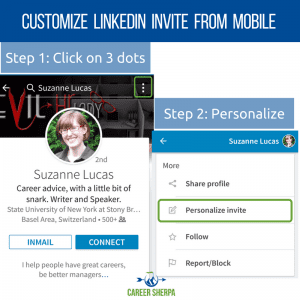
Let’s be forgiving on this topic. And please do share this so we can all come up to speed on how to customize your invitation to connect!

Hannah Morgan speaks and writes about job search and career strategies. She founded CareerSherpa.net to educate professionals on how to maneuver through today’s job search process. Hannah was nominated as a LinkedIn Top Voice in Job Search and Careers and is a regular contributor to US News & World Report. She has been quoted by media outlets, including Forbes, USA Today, Money Magazine, Huffington Post, as well as many other publications. She is also author of The Infographic Resume and co-author of Social Networking for Business Success.


