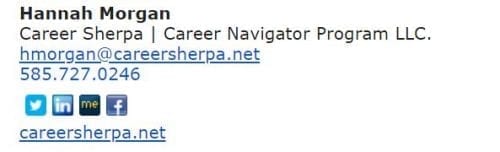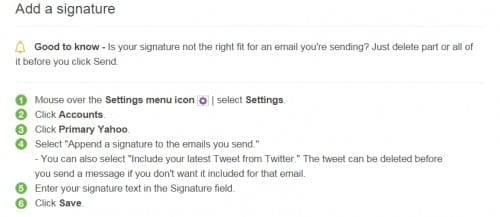Your personal email signature is a huge opportunity to promote who you are and what you do!
 Don’t ignore the influence of your email signature!
Don’t ignore the influence of your email signature!
Please, do me a favor for a minute and put on your marketing hat. Think about how you can create a memorable impression with hundreds of people you communicate with on a daily basis. Your email signature is one of the best self-promotion tools you aren’t using! It serves as a reminder for your personal contacts, because you never know who they know. But more importantly, it is the first impression you make on a recruiter, hiring manager or networking contact.
The infographic below by Cloud Solutions (Cloud Solutions is now CloudM after a rebrand) provides seven tips to create a better email signature. It doesn’t matter if you are a job seeker or a business owner, or where you live. These universal “branding rules” will help you jazz up your email signature.
Key Points
- 48% of professionals do not have an email signature
- 205 billion emails were sent and received in 2015
- Your email signature is your online business card.
Email Signature Tips
1. Simple
An important design rule applies here- keep it simple. More importantly, you do not want your email to end up in someone’s spam folder.
2. Short
Only provide the most important information in your email signature. Do not confuse the receiver by listing multiple phone numbers or email addresses.
3. Promote
Draw attention to a major event you will be attending or recent publication or recognition.
4. Consistent
If you’ve used a certain font or colors on your resume and cover letter, make your email signature match.
5. Layout
Keep the layout compact by including short fields of information on the same line so people don’t have to scroll, scroll, scroll. You can use a pipe, | , or a colon : to separate information.
6. Social
Insert a link to your LinkedIn profile! If you have other social media profiles you would like to promote, include those as well.
7. Other Details
As a job seeker, you don’t have a title, but you do have a value proposition or desired profession. Please, include information that helps the recipient of your email know what you do!
Tech Tip
You may want to try using WiseStamp, a free app that makes it super simple to create a slick-looking email signature block. Here’s what mine looks like
Edit Your Signature NOW!
If you are one of the 48% who haven’t set-up your email signature yet or don’t remember how to edit your’s, here are some quick steps to get you to the edit mode.
GMAIL
Click here to see the email signature instructions from Google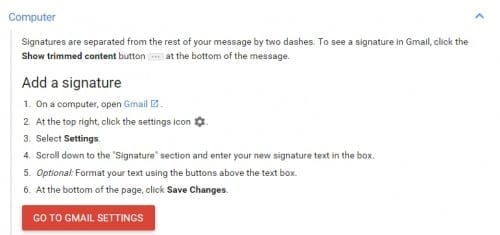
OUTLOOK
Click here to see the email signature instructions for Outlook 2007 by Microsoft
YAHOO
Click here to see the instructions to set up your Yahoo email signature
MOBILE
Because so many of us use our mobile devices to respond on-the-go, be sure your mobile device has the right signature too. You will have to set this up for each device. Each email provider listed about also provides help on how to edit your signature for your mobile device.

Hannah Morgan speaks and writes about job search and career strategies. She founded CareerSherpa.net to educate professionals on how to maneuver through today’s job search process. Hannah was nominated as a LinkedIn Top Voice in Job Search and Careers and is a regular contributor to US News & World Report. She has been quoted by media outlets, including Forbes, USA Today, Money Magazine, Huffington Post, as well as many other publications. She is also author of The Infographic Resume and co-author of Social Networking for Business Success.