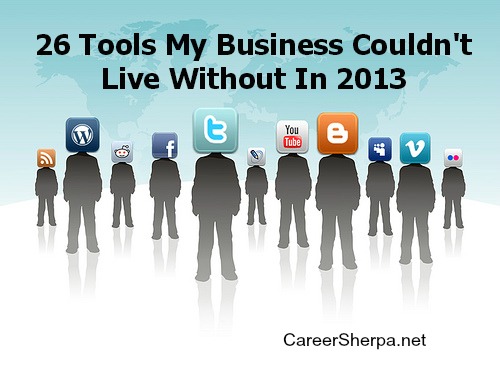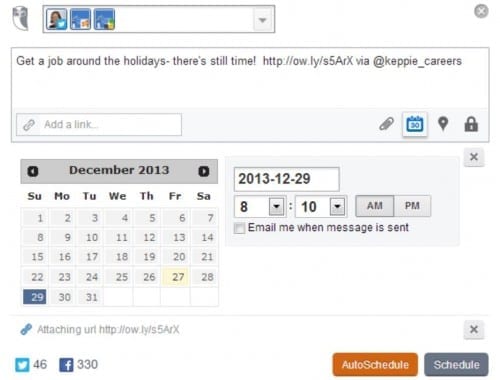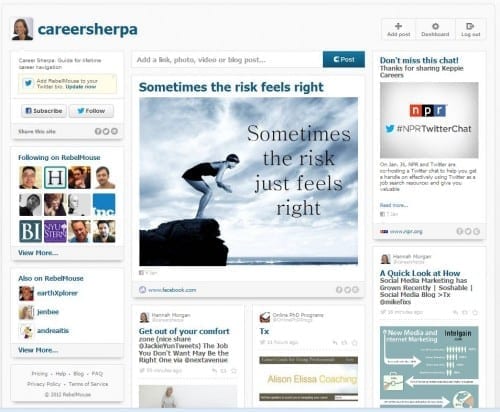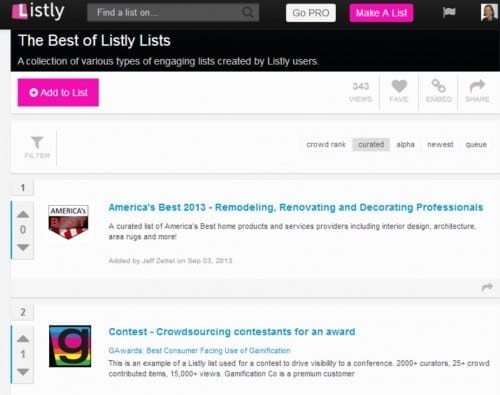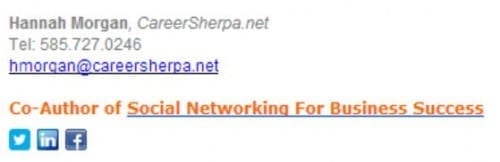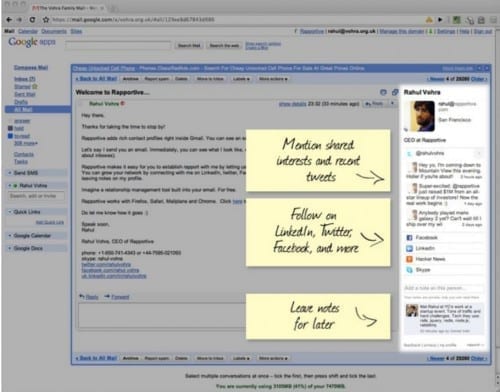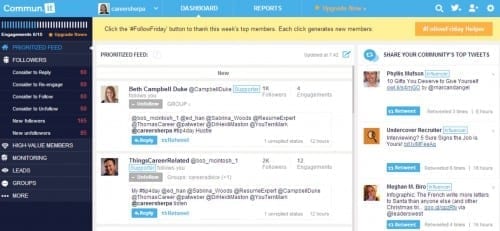Here are 26 tools my business couldn’t live without in 2013. These are the go-to tools I find myself using again and again and highly recommend.
Looking back over the past year, I’ve played around with some plug-ins, apps and tools to simplify/improve my online performance and business overall!
My Website
Thesis Premium Wordpress Theme
I’ve been using Thesis (premium Wordpress theme for several years.) I am by no means technical. I don’t speak CSS, HTML, or API. I really don’t need to. I chose Thesis, because it was SEO optimized and at the time it was one of the best Wordpress themes out there (and Chris Brogan was using it. Brogan is now using Genesis, hint, hint.) There is a cost associated with owning a premium theme. At the time, I paid around $100 for it.
What I like about it…at this point in the game, it is comfortable. I know my way around it. It has served me well. Recently, there have been some pretty updates which give me additional flexibility in how my site looks. (Expect some changes here soon.)
What I’ve never liked about it…the help and tutorials are written in really technical language. I don’t want to know what a hook is, I just want to be able to add promotional blocks to posts to my site. The recent upgrades have made this easier, but the tutorials are still pretty technical. And yes, I have someone who understands this technical stuff and helps me when I need it- Michael R. Murphy, thanks!
Plug-ins
Plug-ins provide an easy way to add functionality to your site. There are hundreds of thousands of them. These are the plug-ins I use:
AddThis Social Bookmarking: Help your visitor promote your site! The AddThis Social Bookmarking Widget allows any visitor to bookmark your site easily with many popular services. Sign up for an AddThis.com account to see how your visitors are sharing your content–which services they’re using for sharing, which content is shared the most, and more. It’s all free–even the pretty charts and graphs.
BackUp Buddy: The most complete WordPress solution for Backup, Restoration, and Migration. Backs up a customizable selection of files, settings, and content for the complete snapshot of your site. Restore and/or migrate your site to a new host or new domain with complete ease-of-mind. (Thanks Skeeter Harris!)
Contact Form 7: Just another contact form plugin. Simple but flexible.
Contextual Related Posts: Displaying a set of related posts on your website or in your feed. Increase reader retention and reduce bounce rates
Feedburner Email Widget: Allows you to add a Feedburner Email Subscription widget to one of your sidebars. (I’ve been using Feedburner for my blog’s feed since the beginning. It helps make the posts circulate.)
Livefyre Realtime Comments: Implements Livefyre realtime comments for WordPress
Social Media Widget: Adds links to all of your social media and sharing site profiles. Tons of icons come in 3 sizes, 4 icon styles, and 4 animations.
Wordpress Popular Posts: Showcases your most popular posts to your visitors on your blog’s sidebar. Use Wordpress Popular Posts as a widget or place it anywhere on your theme using some code.
Hosting
I am a bit frustrated with GoDaddy right now. They host my site. I’ve been having a re-occurring “error connecting to the database” but hopefully it is fixed now. Let me say, the customer service is quite responsive. So why am I still using them? Mostly because I don’t like change. And, it is easier to keep it hosted there than switch to another hosting company. And, the price is right.
Social Media Monitoring
I’m all over social so I need a tool that makes it easy to schedule what I post and where, monitor so I can reply/respond.
HootSuite is my preferred desktop tool. I can schedule posts to any of my social networks from this platform.
Hootsuite also lets me monitor all the activity going on across my social networks (especially all the lists I’ve created on Twitter!)
Tweetcaster: On my iPhone, I use Tweetcaster for Twitter. Seldom do I post or share content from my mobile other than to Twitter. (Thanks for the tip Mari Smith)
BufferApp: When I must schedule a post and don’t want to open Hootsuite, I use Buffer. It allows me to schedule any post.
Easy Content Sharing
Because I am so active on Twitter, I often forget what I’ve shared. I read every post before I share it. So one of some of the tools my business couldn’t live without allow me to easily share these articles.
RebelMouse: [No longer free, so I stopped using it] I’ve set up this magazine-like summary to pull updates from Twitter, FB business page, Pinterest. This only has the posts, I share!
I share about one tweet per hour, and 2 or 3 Facebook pages a day on CareerSherpa. Once a week or so, I’ll find some cool infographics on Pinterest and share those too. The good news is, you don’t need to be all those places and follow me, you can see it all on my RebelMouse page. This all happens automatically once I’ve set it up! Sweet!
Paper.li: I publish a Weekly Job Search Guide. It is a compilation of tweets from some of the top career professionals I follow. It is aggregated and emailed and tweeted once a week by Paper.li! I don’t need to touch it. I set the weekly time to publish and it tweets and emails it at the scheduled day and time.
Images
I used to go to Microsoft Images for my post images. But, truth be told, Microsoft changed how you access images and I can’t figure out how to find them. I needed a new source anyway and Flickr was too overwhelming. Google Images never produced good usable content. Then one day I ran across a post by Laura Roeder and fell in love with these three resources. Now, I find all my images from them! MorgueFiles, Unsplash and Death to the Stock Photo. Read the post by Laura for more sources of no-cost stock photos.
Image Snipper
I usually capture screen shots with Microsoft’s Snipping Tool. Sometimes I use Evernote’s Skitch.
Create Memes
I wanted an easy way to add text to photos/images. I started using PicMonkey and really like it. Simple and easy. I’ve used others but this works well.
Email Sign Up
The money is in the list, or so the saying goes. I have a monthly and a daily newsletter and this contains email addresses of people who are interested in my content.
MailChimp: I use Mailchimp and I like it. It is still free for me to use because I have under 2,000 subscribers. You need an email list…
I sometimes have problems editing the monthly content with their newest upgrade, but I am sure if I spent some time, I could figure out how to edit the font sizes and formatting better. Having an email list is one of the best investments I made and is one of the tools my business couldn’t live without. It’s how I communicate with my readers!
RSS Reader
I always need fresh content to share and sources of information. Most of the time I get current news from my Twitter feed. But, sometimes I need more. These are the two RSS Readers I use to source content on a particular topic and to stay current. (Love these because it eliminates a lot of the email updates I get)
 Feed.ly: You can tailor the feedly reader to your tastes. Get started by adding sites you love to read.
Feed.ly: You can tailor the feedly reader to your tastes. Get started by adding sites you love to read.
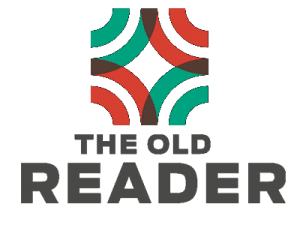 The Old Reader: It allows you to browse your daily dose of content with that very special bit shared by your friends, with notes and comments. I use this because I can search for key words in articles/blog posts, which I can’t do with Feed.ly
The Old Reader: It allows you to browse your daily dose of content with that very special bit shared by your friends, with notes and comments. I use this because I can search for key words in articles/blog posts, which I can’t do with Feed.ly
Other Cool Tools
List.ly: Create lists of your favorite posts or resources! Then share it in a post! This tool has “engagement” factor, meaning people can follow your list, add to it, share it, or like an item you’ve listed. The options are endless for how you can use this neat tool.
WiseStamp: Create a professional email signature and promote your business with every email sent.
Rapportive: (Now part of LinkedIn Sales Navigator)A must-have email plugin! I can see a photo of the person who has sent me an email, what social networks they are on and if I am connected or following them. This is free!
Commun.it: This is a great Twitter monitoring tool! I get a daily update via email that tells me who has engaged with my post, new followers, people who I might want to respond to, etc. I recently started using the free version and REALLY like it!
Keeping Up With Trends
In order to stay up on the latest tools, I read and follow content created by people I respect. I hope you have found this post helpful.
So there you have it, the 26 tools my business couldn’t live without!
Image Credit: Flickr: Rosaura Ochoa

Hannah Morgan speaks and writes about job search and career strategies. She founded CareerSherpa.net to educate professionals on how to maneuver through today’s job search process. Hannah was nominated as a LinkedIn Top Voice in Job Search and Careers and is a regular contributor to US News & World Report. She has been quoted by media outlets, including Forbes, USA Today, Money Magazine, Huffington Post, as well as many other publications. She is also author of The Infographic Resume and co-author of Social Networking for Business Success.